It never fails. I tell my friends about an unbelievable Disney Press Event I just got back from. Or when I show off the slick new iPad that Netflix just sent me. Or maybe I mentioned the nice side income I’ve earned from Mommy’s Busy, Go Ask Daddy this year. From the trips to the celebrity interviews to the advanced movie screenings, as well as the free swag and compensation, it always ends with the same question: How can I start a blog?
If you’ve reached the point where you want to start a blog, well then, you’ve come to the right post! I’m going to walk you through the necessary steps to get your own blog up and running before you lose your nerve. Still with me? Good! Then let’s get started.
Why do you want to start a blog?
Before I show you how to create your very own blog, there’s a big step you need to think about first. Why exactly do you want to start a blog?
Do you just love to write?
Do you have something to say?
Do you just want free swag to review?
Are you looking for a way to make some extra income?
Maybe you’re just praying you’ll get picked for a once-in-a-lifetime trip to Los Angeles to interview the Muppets?
There is no right or wrong answer to that question, by the way. In fact, I’d answer yes to every single one of the above questions. I initially started this blog because I have a real passion for writing. It’s an outlet for me and one that I very much missed once my day job no longer involved working in publishing.

Over time, it grew. I had things to say. Things to share. I stumbled upon reviews and loved the free products that came with it. That grew over time and I was suddenly getting paid for doing what I love: writing. And then I started working with the Disney Press team and before I knew it, I was sitting in a room with roughly 20 other bloggers interviewing the likes of Chris Evans, Scarlett Johansen and Kevin Costner.
So whatever your reason for starting a blog, first just make sure you have a reason. That will help you shape the content as you start writing. Just be real mindful that it can and will evolve over time.
Before you start a blog, you need a name!
Probably the hardest thing you’ll ever do with your blog is name it. Yeah, and you thought coming up with a name for your kid was tough! At least when you’re planning out names for your newborn you don’t have to worry about someone else using it. Could you imagine if people’s names could only be used once?!?
What you call your blog can go a long way towards giving your readers a feel for you and your personality. Mommy’s Busy, Go Ask Daddy is a light-hearted, relatable (I hope!) name that should convey fun rather than say, highly technical. If I called my blog something like “Serious Advice from a Father of Two,” it just wouldn’t have the same feel.
Now you can “name” your blog anything you like. Whip up a logo for it and put it in your header. But the most important piece of blogness that you need is a domain name. That’s the actual URL that people will type into their browser in order to visit your site. You’ll notice that mine is www.mommysbusy.com. Sure, I could have gone with www.mommysbusygoaskdaddy.com but that’s quite the mouthful.
Always try for the shortest type of domain name you can, as well as something that’s easy to spell. Clever spellings may seem cute at first, but they’ll ultimately fail as it will get misspelled when people tell others about it verbally.
The hard part isn’t really coming up with the domain name you want. It’s coming up with the domain name you want… that’s still available. You’ll need to check a Domain Registration tool, like the one at HostGator. You’ll quickly see whether or not your name is available. If it’s not, you’ll at least be offered a few similar suggestions that may fit the bill.
When you’ve finally settled on a domain name, it’s time to get serious. It’s time to dive in and start a blog!
How do you host a blog?
The trickiest part about blogging for newbies is definitely the tech side of things. If you’ve never dabbled in creating blogs or websites before, you may feel completely overwhelmed.
Where do I start? How do I get my blog up on the Internet? Do I need to be a programmer? I don’t know the first thing about how to start a blog, so what can I do?
Most importantly… don’t panic. No, really. You’ll have loads of help available.
There are plenty of companies out there that can host your blog, but many are either mega expensive or one of those fly-by-night companies that may not be around by the time you finish your first post. One that I’ve known about for years and years and years is HostGator. I actually still have one of their T-shirts I snagged free at an affiliate conference many moons ago. (It’s super soft and looks great!)
Now, just because they hand out some fabulous T-shirts, doesn’t mean HostGator’s the best web hosting service out there. No, their service itself is what you should really care about. And you’ll get all sorts of incredibly great tools at super affordable prices, which to me, makes the perfect host for new bloggers.
You’ve already picked out your domain name, so now you need to sign up for a hosting package. That means a company will help put your actual domain up on the Internet and you’ll be in business! HostGator really loves bloggers too, so they’ve even put together some very easy tutorials and guides to help walk you through it if you’re having any issues.
Hostgator offers 3 different monthly plans depending upon your needs and your budget. These range from just $3.95 per month to $5.95 per month. Complete beginners can go for the Hatchling Plan, but this only allows for 1 domain. The Baby Plan, at just $5.95 per month, offers unlimited domains. That means you can set up dozens of blogs if you want and host them all under the same account for one low price of just $5.95 per month.
With Hostgator, you’ll also get unlimited storage and email addresses, which is definitely a step up from some of their competition, such as GoDaddy. And they’ll even kick in some Google AdWords and Yahoo/Bing credit that you can use to start monetizing your blog.
If you want to make a go at it, choose a Hostgator plan and click the bright yellow Get Started Now! Button and you’ll add the hosting package right to your cart.
You can enter your domain name that you’re looking to purchase as well, or if you already own one, click the I Already Own This Domain tab and enter the appropriate information. If you are registering a new name, you may want to keep the Domain Privacy Protection box checked. This is a small extra monthly fee but it most definitely is worth it. This will keep your personal information private whenever anyone’s looking online to see exactly who owns a specific domain name and where they live.
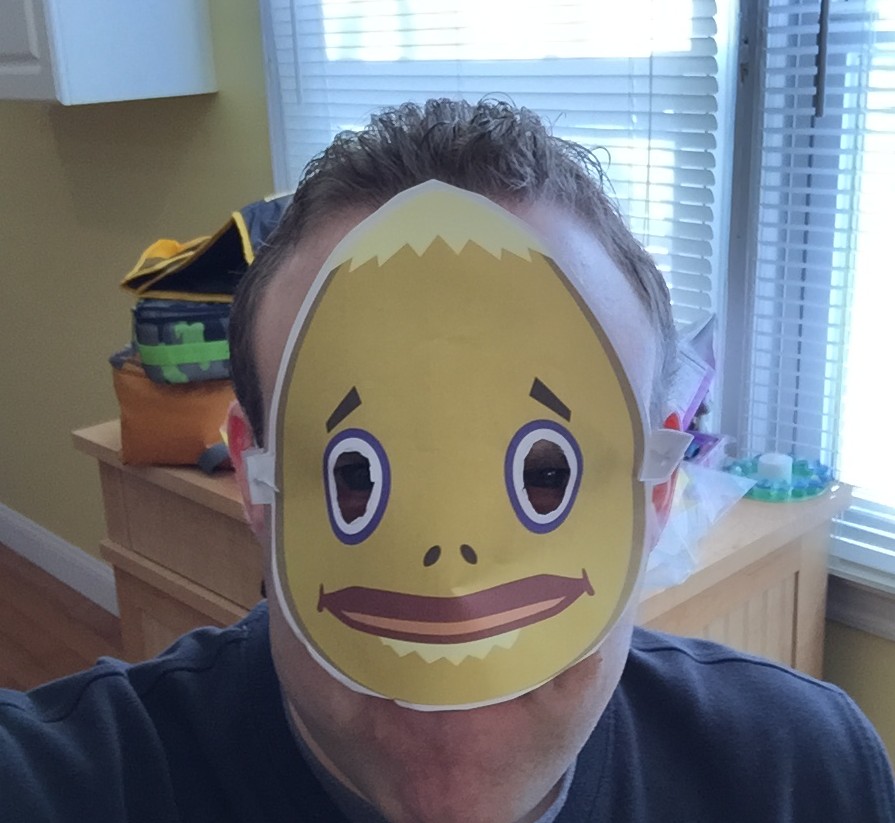
You’ll just need to create an account with HostGator, enter your billing information and then any additional services you may wish to purchase.
Now the most important step is to enter a Coupon Code down in Step 5! If you click through my affiliate link (Click here for your coupon), it should automatically add the coupon to your cart and you can get 20% off hosting!
Just agree to HostGator’s Terms & Conditions, click the Checkout Now! button and you are on your way to become an official blogger! Welcome to the World Wide Web!
I have a name and hosting, but how do I start a blog?
The final step for turning your website into a blog is installing blog software. One of the most popular ones out there (and the only one that I use) is WordPress. It’s a free software that’s easy to install and super powerful in terms of customizing your blog.
Step 1
After completing your purchase with HostGator, you should have received a confirmation email with information on how to login to cPanel. This is your website’s main dashboard that will let you install various pieces of software. Login to your account and under the Software/Services section you’ll see a QuickInstall icon.
Click the button and then from the options available, choose to Install WordPress for free.
Step 2
Click the Install WordPress button and get ready to fill out a few fun forms.
Step 3
Fill out the form fields with the appropriate information. If you’re confused by any of the above, here’s a quick breakdown:
- The Base Domain for your installation.
- The sub directory you want the site to load from. You can leave this blank and most likely should. You’d only need that subdomain if you want your blog to load up at mydomain.com/site instead of just mydomain.com.
- For Admin Email, enter an email address where you want the admin password emailed to. Make sure this is a working email address.
- For Blog Title, enter the name of the website. This is what will appear in the header as the name of your site.
- For Admin Username, enter a preferred user name.
- Your first name.
- Your last name.
- Click Install WordPress when you’re set.
And that is it! You can watch the progress bar at the top as it begins installing WordPress on your site. When finished, you’ll receive an email with login details for WordPress. Your audience awaits!
Now what?
Now you become a blogger, silly! Log into your account and start blogging. Share your delicious recipes for Magic Cookie Bars. Tell hysterical stories about your baby’s first poop. Warn readers about the 5 Craziest Things You Learned on Your Trip to England!
Just tell your stories. Be yourself. Get out there. Once the technical side of starting your own blog is done, the real work begins. And I for one, can’t wait to read what you have to share.
What would you write about if you decided to start a blog?
Don’t forget to click here to get 20% off hosting at HostGator!
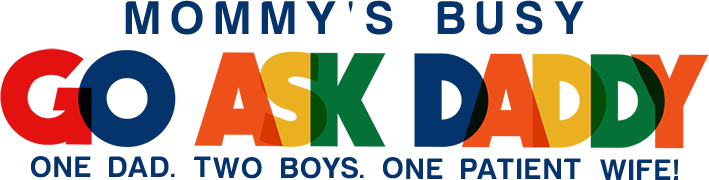
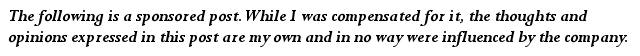
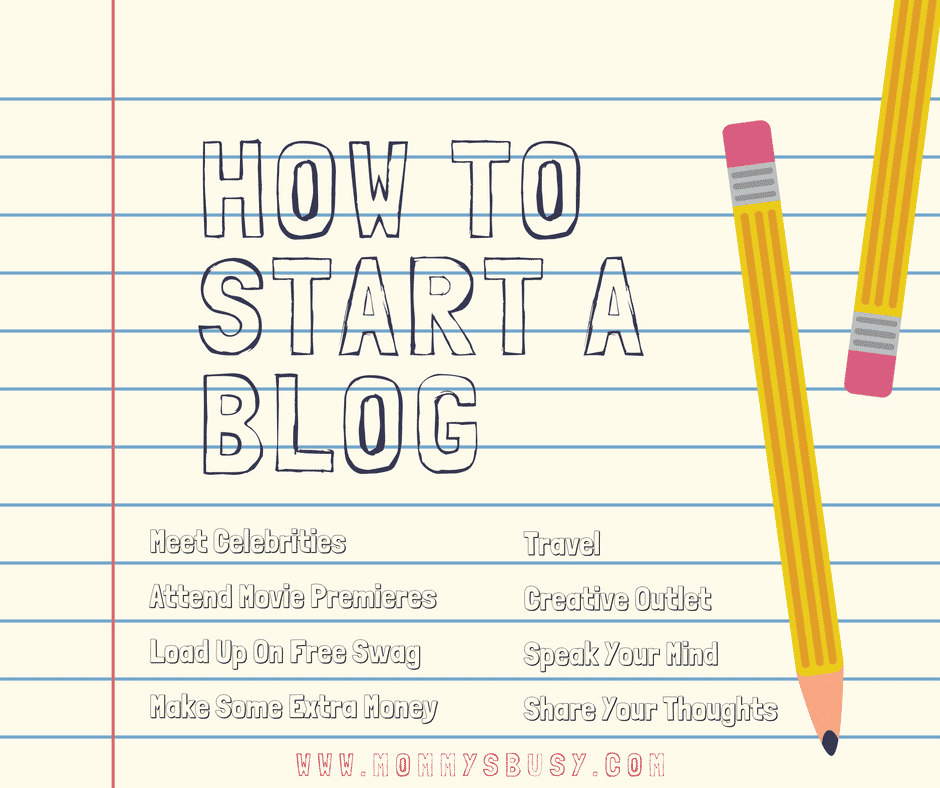

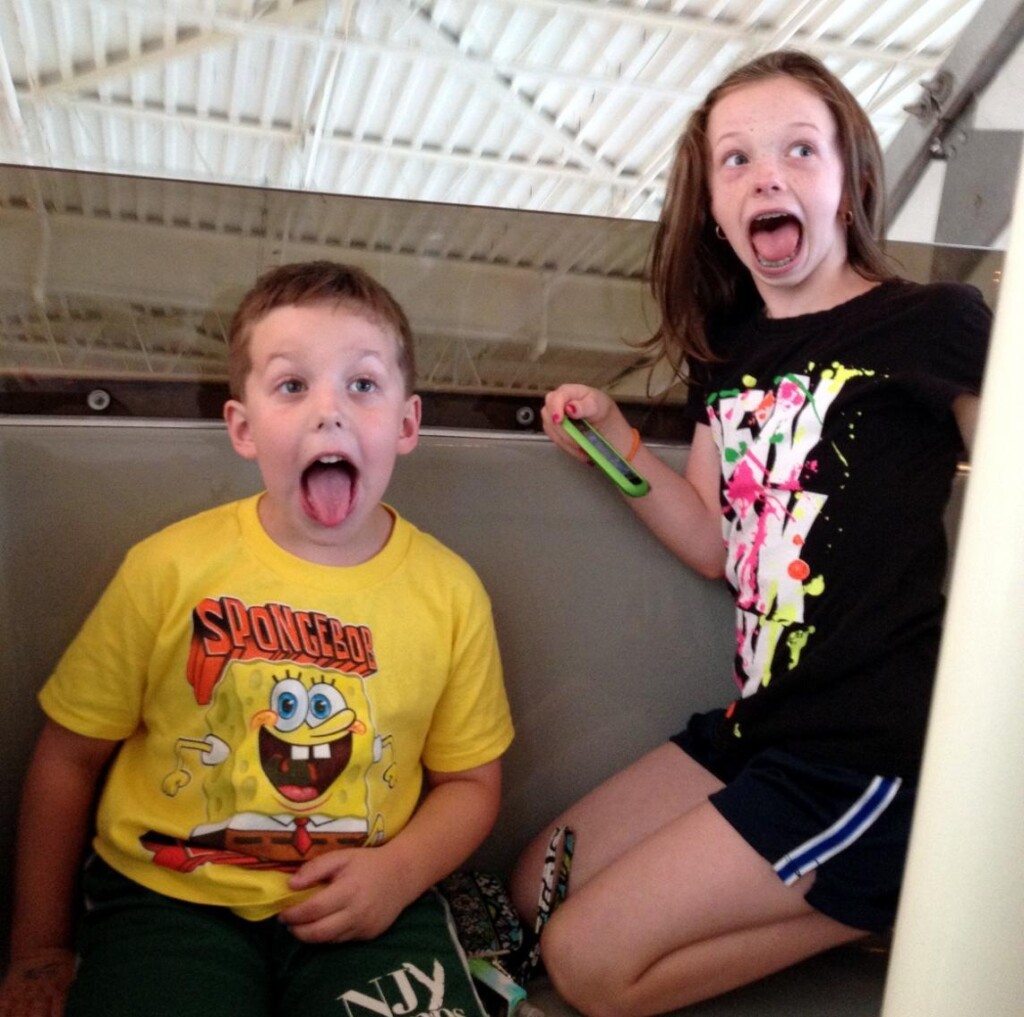

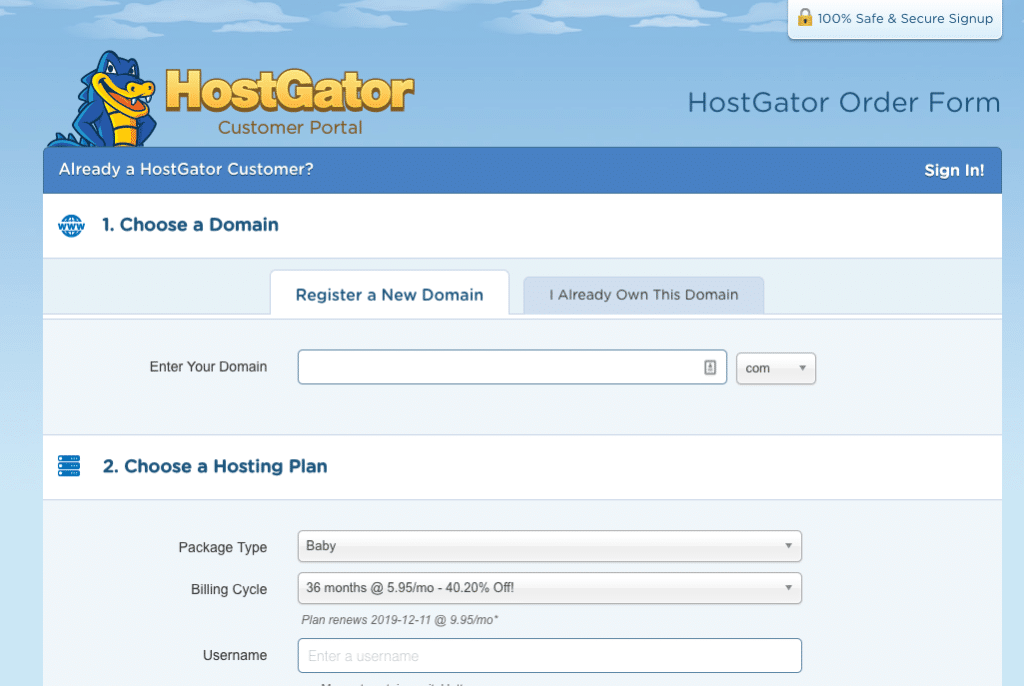


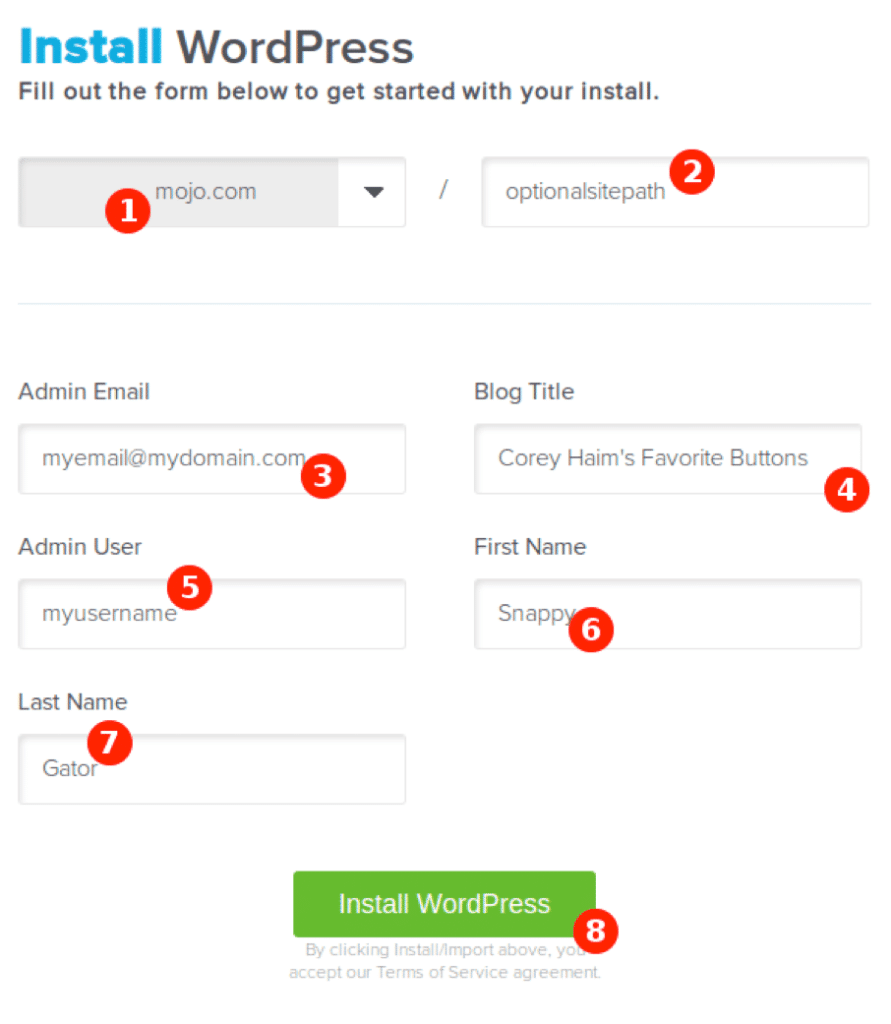
I have ‘guest’ posted for blogs, but I tell ya, I dont know if I would want to do it full time. I have plenty to say and I think the perks are great bit I tink I will stay a reader. The fiirst time the host went down I would go bananas.
This is a great read and I love how you have went into so much detail so it is easy to understand. I have thought about starting a blog if only I could find the time!
I have had various posts published on a few blogs here and there over the years. I know it is a ton of work.
I think if I blogged it might be about animals, or some odd things. I dont have a specific ‘thing’
WordPress frankly scares me to death. I dont mind writing as long as there is a correcting thingy either (as you notice I tend to forget apostrophes) but I leave blogging to others.
This is great info. I tried a blog once, and it is more work than I had fathomed. I still have it, but it has zero posts, I would like to post my recipe. This is a big help!
I’ve thought about a blog for a few years. The pull has been stronger this year. It may be my New Year’s resolution. Thanks for the article.