It’s Wednesday! Time for another exciting edition of Wordless Wednesday! Now fortified with 50% less words…
Jason loves grabbing Allie’s phone and doing God knows what to it. We’re always finding the alarm going off at odd times. Or discovering apps we never knew existed. Recently he grabbed her phone, ran to the living room and started chuckling. He later told Allie that he had left her a secret message and can she find it.
Here’s what was on her first two screens:


As annoying as it is now to find anything on my wife’s iPhone, I’ll admit this was pretty cute.
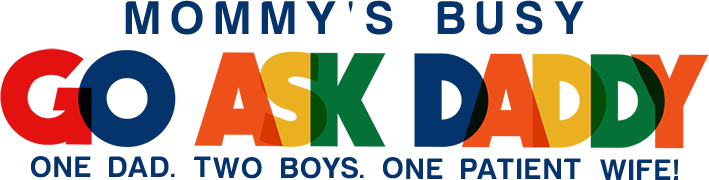
How funny – and totally adorable! Of course it will take forever to change the labels back, but still cute!
That’s probably half the reason my wife hasn’t changed it back yet. 😉
This never would have occurred to me to do and is so cute! I’m totally snagging my husband’s phone next time I get the chance! Hopefully he finds it endearing and not maddening!
Awwww this is so sweet! I want to do this to my boyfriend’s phone one day 🙂
Awww! I love this, Very clever!
That is pretty neat!
That is so sweet! I would have no clue how to do this, I bet it took you longer to get it back to normal than it took him to do it 🙂
My wife still hasn’t changed it back. She loves it too much!
that is totally the cutest!
Awwww. How cute. I would never change my screens if I found that on mine!! 😉
That’s awesome! I want to do that to my husband’s! 😀
That is so sweet!!
Well aren’t you the best husband ever.
Well obviously I am. But why would you say that? My son left those messages, not me!
awww!! that’s very cute!!
What a great idea! I love it!!
Isn’t it great when kids use their techie skills for good 🙂
Hard to get mad with they make such a great message :).
Too cute!
He certainly gets major points for being super duper sweet, no matter how frustrating it might have been to change those back ;-P
That is too sweet.
that is so cool,,makes me wish I had a smart phone,but I only have a regular cell
Pretty smart! And so sweet.
That is too adorable!! My son always mess with my phone all the time, like put odd picture on my lock screen. I was like hey how did you do that? LOL. Or he put all the apps on my home screen and move all the ones I had on previously.
Awww that is just too adorable!!!
Awww the sayings are so cute and sweet! Looks like a bit of a mess though ;-).