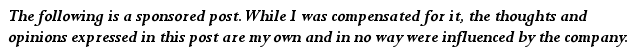
 If you’re like me, you take a lot of photos. Whether it’s your phone, your iPad or an actual digital camera. People still use those, right? For the most part, my iPhone is my all-seeing camera and I use it to snap in-the-moment pics of anything and everything around me.
If you’re like me, you take a lot of photos. Whether it’s your phone, your iPad or an actual digital camera. People still use those, right? For the most part, my iPhone is my all-seeing camera and I use it to snap in-the-moment pics of anything and everything around me.
We just had the whole family over for Thanksgiving (and Thanksgivukkah!) so I didn’t go get out the awesome Canon Rebel SLR that I bought years ago. Uh uh. Instead, I whipped out my iPhone and snagged loads of photos both staged and candid. Nothing like catching your sister-in-law in mid bite of a potato latke!
The best part about snapping pics with your phone is that the quality is certainly there nowadays, so you can easily share them with your friends and family over email, text messages or various social networks. And now, thanks to a new app I just learned about, you can even turn those photos into gorgeous, physical photo albums. I gave it a test run and seriously, this thing couldn’t be quicker or easier to use!
The Photobook app from Vukee can let you create a beautiful photobook in literally under two minutes. (You can also whip up some spiffy photo calendars and photo postcards!) I installed the free app on my iPad and was amazed at how simple the whole process was. Allie’s the one who normally handles all the photos in our family, collecting and sharing them on digital frames and whatnot. So I rarely use these types of things. In the past, I’ve tried other photo services and they’re neat but they have some semi-complicated, Web interfaces that are always a bit clunky and real slow.
I loaded up Photobook, gave it permission to access my photos and was underway. The first thing you do is select a theme for your photobook. You can pick from over eight different layouts for your custom design including classic, modern, pastel, fancy, colors and more. Pick a layout and then select the photos you want to include from your photo library. You can select/deselect all with one click, or manually select the exact photos you want.
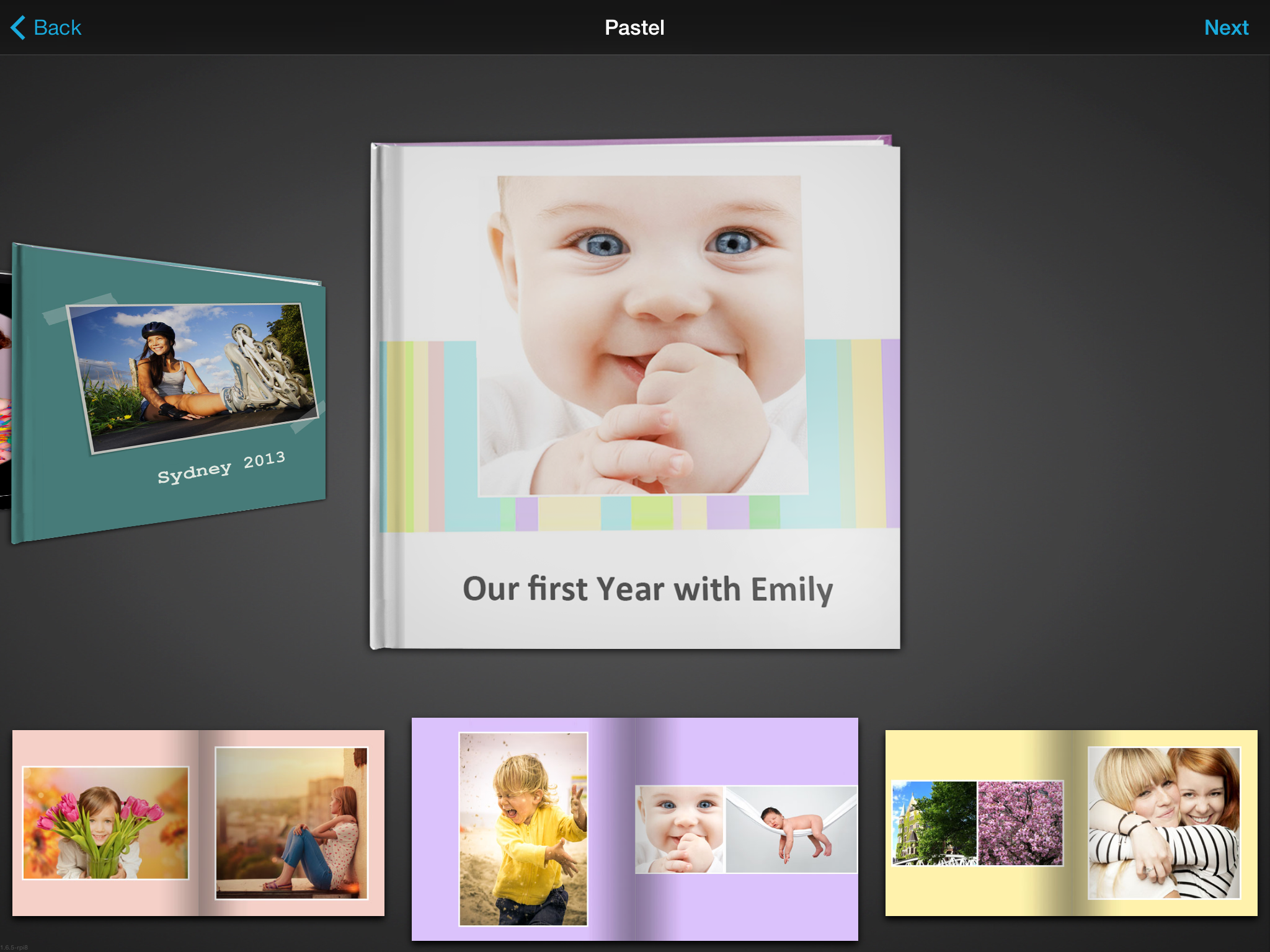
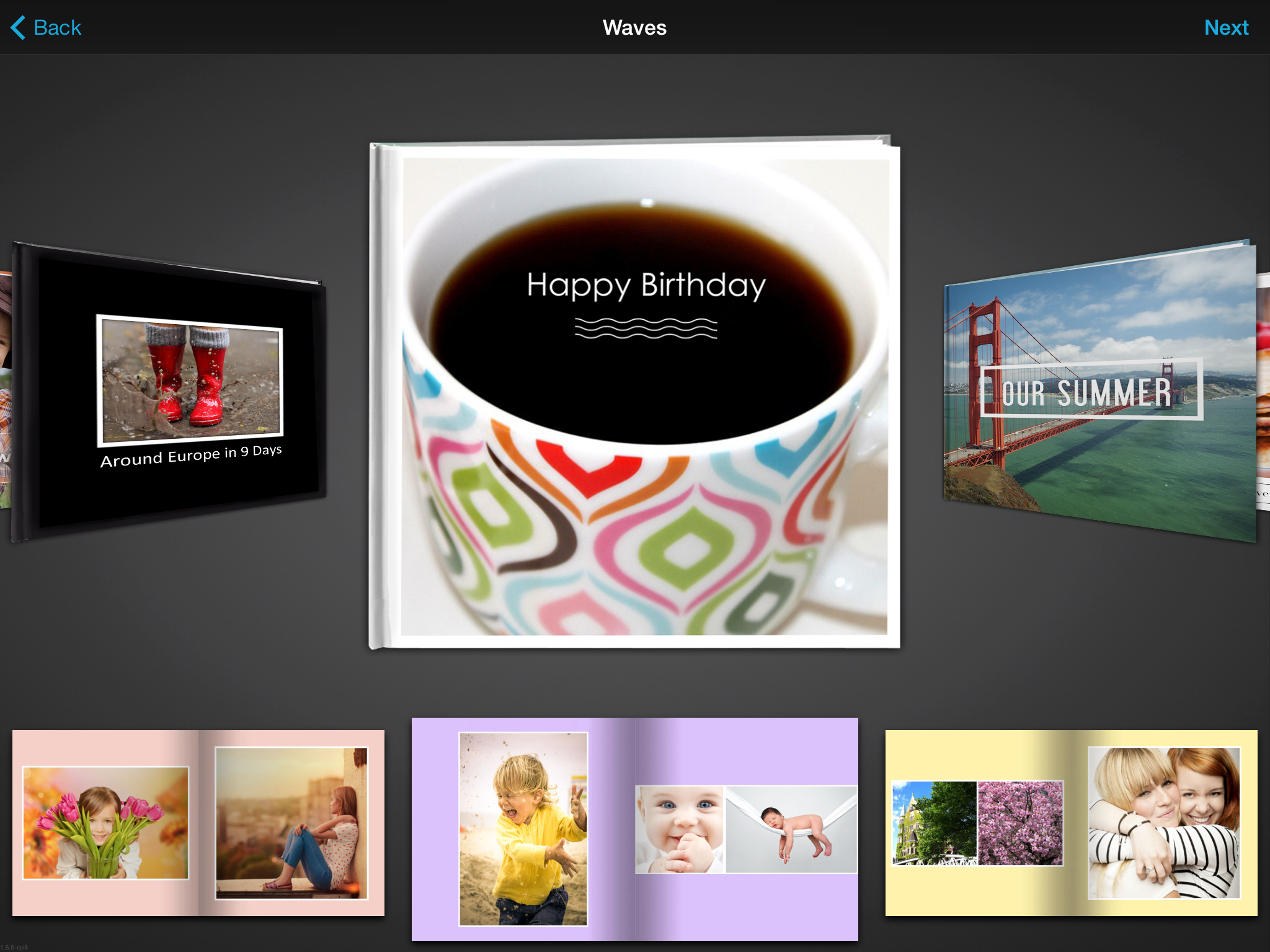
Once you’ve added your images, Photobook automatically selects a cover for you and lays out all the photos throughout the book. For me, that’s the best part. I hate thinking when it comes to laying out photos like this. I went in and changed the cover with just a tap of my iPad, and then quickly typed in a title for the book.
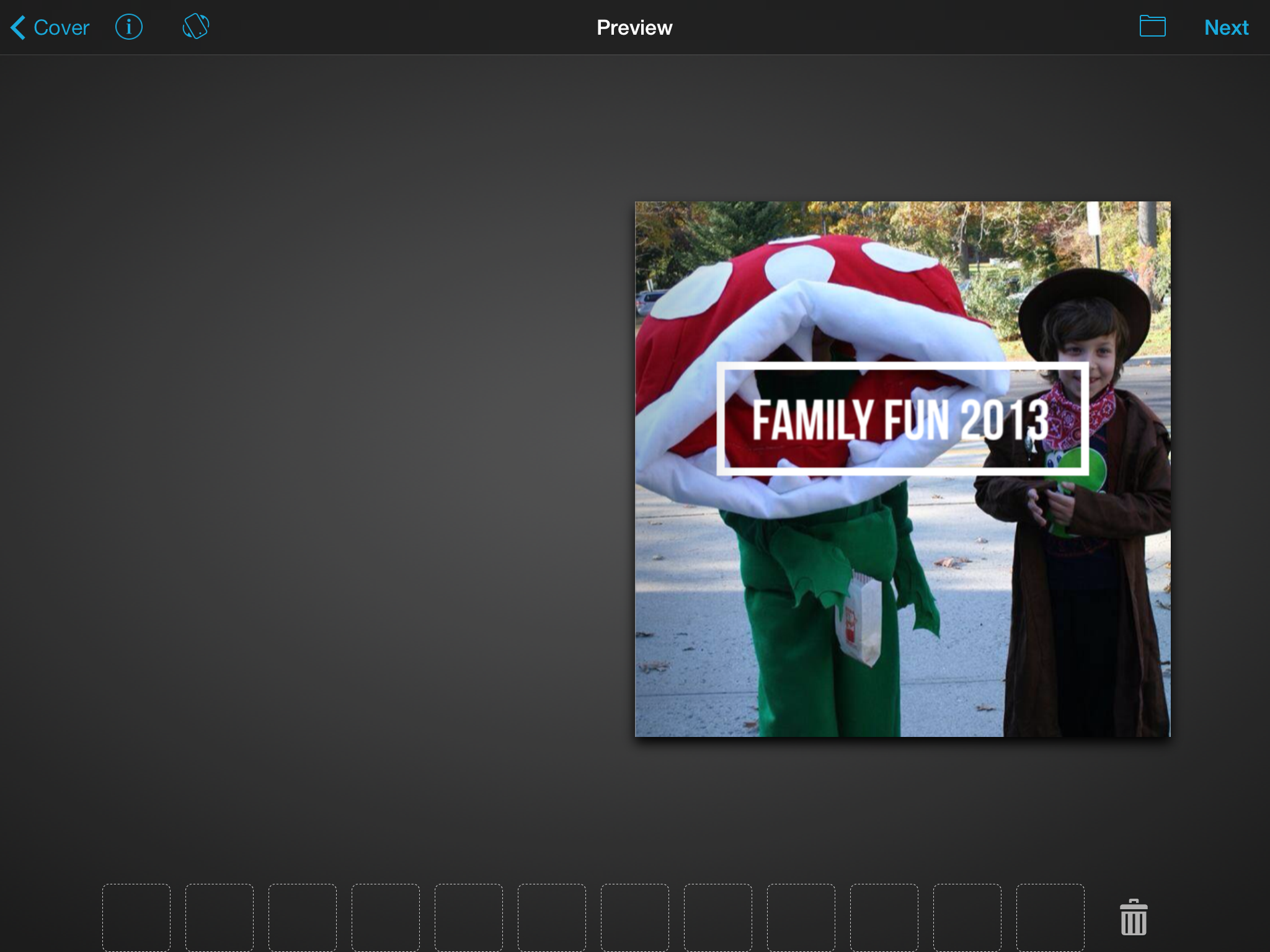
I flipped through the preview to see how everything laid out. And just to play with it, I saw how crazy easy it was to drag and drop photos from any page to a clipboard at the bottom. You can then move them anywhere you want in the book. You can even mix things up and display up to three photos on one page if you’d like.
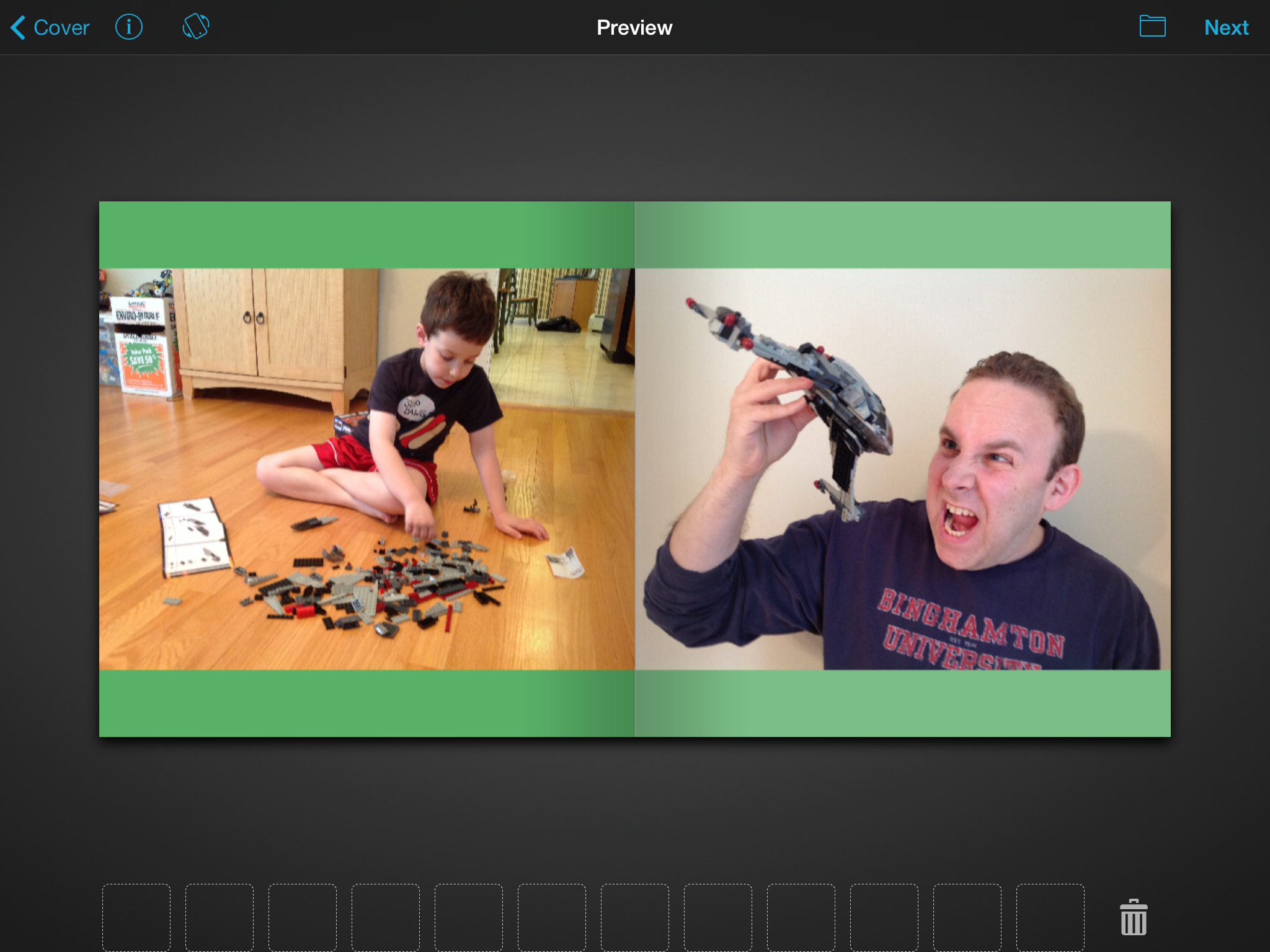
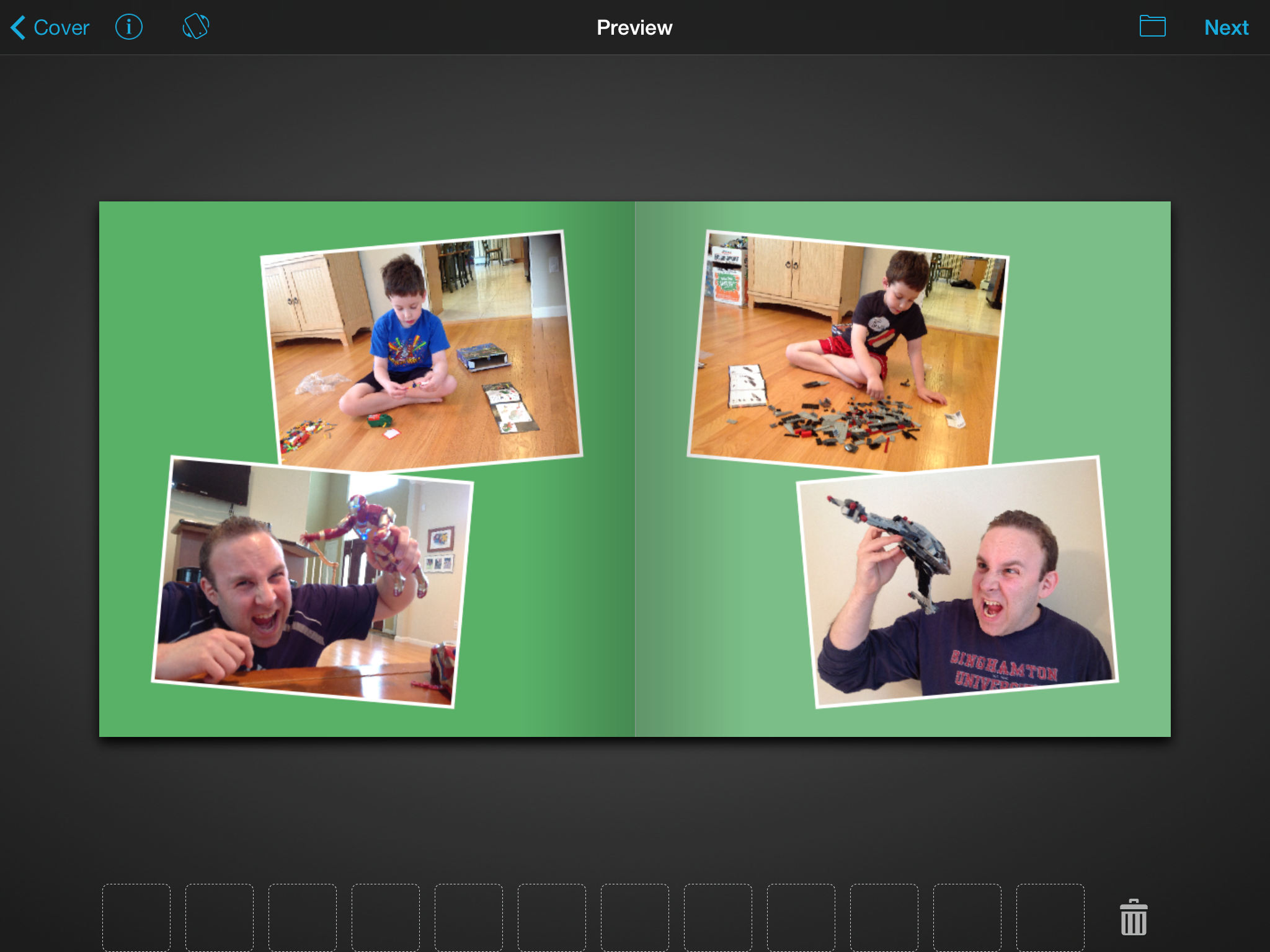

I also love the neat effect of flipping pages while you view the preview. You can flip from the top or bottom of each page.
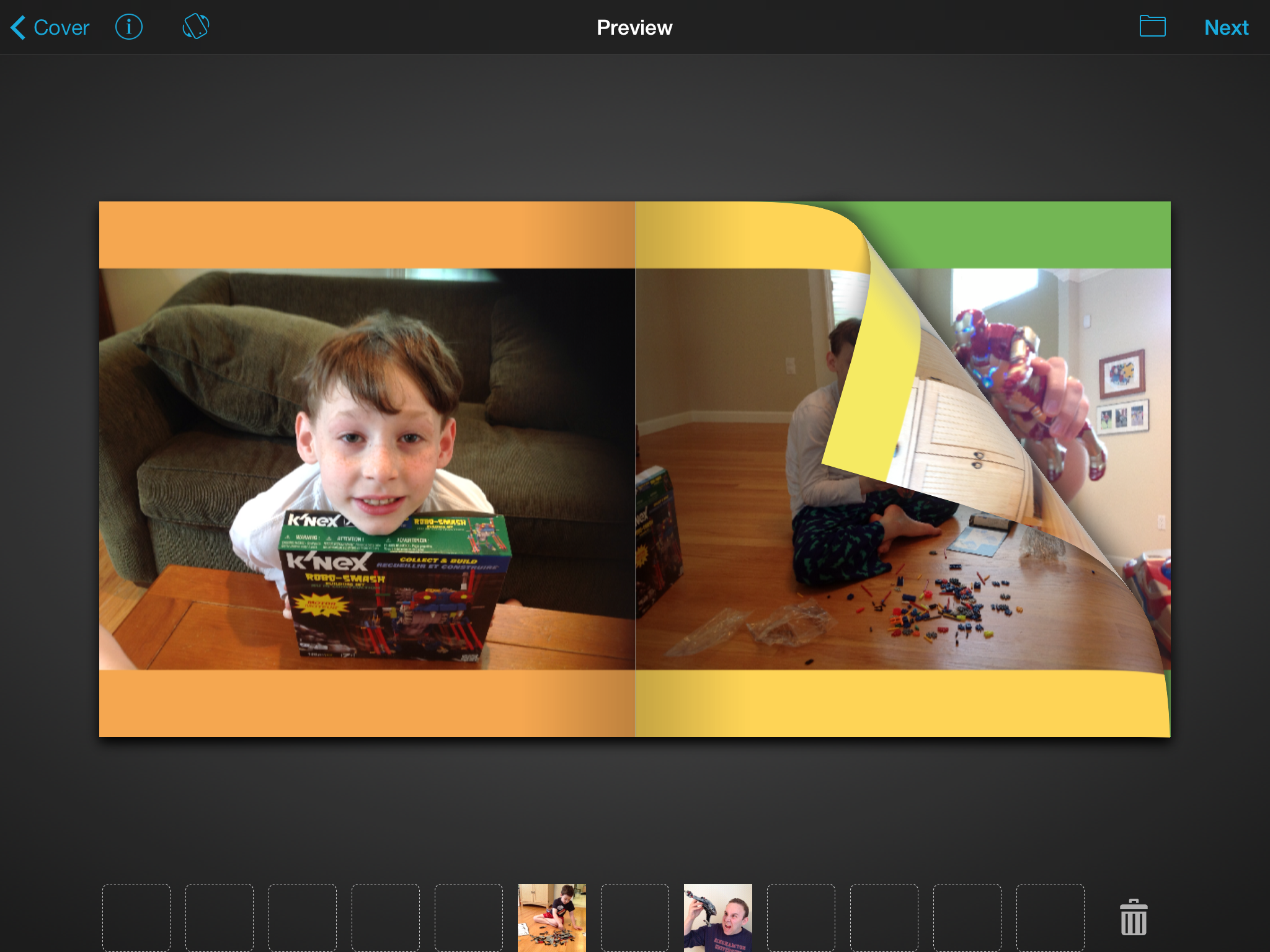
When you’re done, you simply select the type of book you’d like to order: PhotoBooklet, Softcover, or Hardcover. Your product is printed within 72 hours and can be shipped anywhere on the entire planet! Currently, you can get up to 60% off your first photobook from Vukee, and your purchase includes a 100% money-back guarantee!
Inexpensive, high-quality, and a huge time-saver! There’s really no reason NOT to try it out! And if that weren’t enough, every order also includes a free ePhotoBook so you can share it with your friends and family over email, Facebook or Twitter!
Finally, a great way to immortalize those digital photos of yours in a way that’s as quick and easy to use as it is to take the original photos! Check out MyVukee.com for more information, as well as their Facebook page.
Download the Photobook App: iTunes | Google Play
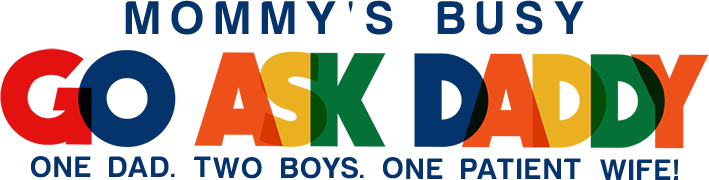
This would be a great gift for my grandma!
These photobooks are so awesome! I need to get one made with pictures of my grandson! Thank you for your great review!!
Wow, the photobook looks great. Instead of printing out photos and creating scrapbooks, you can create a photobook instead. Thanks for this great review.
I have to try this out. All my best pix are stuffed in a shopping bag in the closet somewhere. I’m afraid to go to that closet, who knows what would jump out at me!
Great idea! Perfect to showcase all those photos on social media and of course, my phone!
This would be great for the nostalgic ones like myself!
Will have to check this out
This makes it look so easy! I love photobooks, though my boys say, “Why are you making a photo book? That’s what phones are for. I have all my pictures right here!” I guess it’s a mom thing…
I love having photo books around the house but they take so long to make. This sounds so easy I’m definitely going to have to try it.
That seems to be a nice and convenient way to get your photos together.
I have a photobook that I made once about our day at the zoo and it is my favorite way to view pictures! i am going to have to download this app right away – maybe I will remember to take more pictures that way lol I am so bad about that!
hmm
This is great, I need to keep up with pictures better.
Awesome! I love making photobooks, but hate how much time it takes. I’ll have to check out this app.
This would be a really inexpensive yet thoughtful Christmas gift!
What an awesome idea! I have so many great pics of my little guy. TY for the review!
One of these took me a long time to do – but the results were great!!
Those look like great photo gifts! Now that it’s the end of the year I really want to make one for my boys for 2013, so this may be an easy way for me…thanks!
These are awesome – need to get one for our vacation photos
that is so nice,,ive got so many pictures that I haven’t done anything with,putting them in a photo book sounds perfect
I need to make photo calendars for family this month, so this review is perfect for me right now. I am going to go check it out now!